Editor's review
Worried of loosing important data and thus bearing heavy losses, just because of damaged files in your CD, DVD or HD DVD! No more worries from now as all your data can be easily recovered from your damage CD. CD Recovery Toolbox Free 1.1 is the very easy to use and efficient software that can read any kind of damaged files in your CD. These damages can be of any kind like scratches, chips or spots on your CD or damages occurred due to improper recordings. CD Recovery Toolbox can work on all of them. Working of this application is quite simple. It scans the desired CD or DVD disk and lists out all the files and folders in it that can be recovered. Read the files selected by the user and recover almost all the data for you. You can always select the data that you want to recover from the damaged CD and ignore the unwanted data. There can be chances when it is unable to recover some of the most severely damaged data according to the state and position of damage in the CD. This application is capable of recovering even the larger files with equal ease.
Not only this it also finds out whether the hard disk has enough space to store the recovered file or not and accordingly notify you. You can just stay relaxed about losing any data from corrupted CD, DVD, etc. using this software.


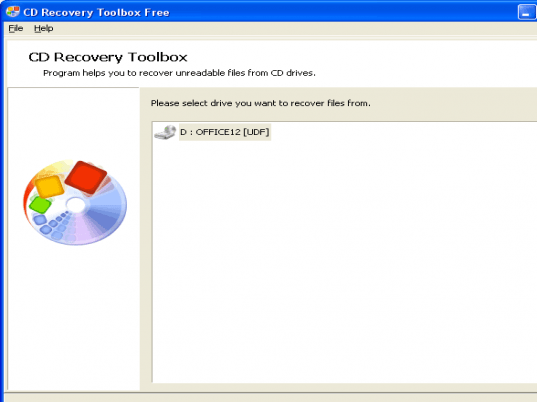

This software did the job perfectly. It trundled through the whole dvd (4.4GB), found a couple of errors, and 1 file had to skip. That was it. A perfect copy. Greatly relieved. Thanks.